Monkey fever
For the record: yes, I decided to make the silly thing. I put it off for as long as I could—I only started working on it on Thursday—because I was clinging to the hope that I'd be able to find something better to do. Nope. You'll have to put up with me on this one.
I'm not 100% sure why out of all possible images this one decided to materialize inside my head but I remember looking at the rendered island and thinking, "Huh, there is a lot of empty space on the hill. I wonder what could go in there." And *puff* there it was, lodged in my brain. Monkeys. Monkeys could go in there. Because of course they do. (They get everywhere. Worse than gremlins, really.)
Now, I knew that creating monkeys entailed [wink, wink] one thing: rigging. And I was absolutely sure that I didn't want to do that again. At least not until I learned a bit more about it. The way I do it now is about as efficient as carving a stone sculpture with a toothbrush. But I found out I really had no say in the matter. Brain images can be awfully pushy sometimes.
Confident that I had picked up enough skill in the previous animal projects, I started modelling the monkeys. How hard could it be, I thought. I wonder why I keep asking that question when I already know the answer. The worst body part in this case happened to be feet. Paws. Whatever it is that monkeys have. As you can see below, I ran into a problem when I needed to create the fingers. (Because why should I not get stupidly ambitious and model fingers on a low poly monkey? That makes perfect sense.)
I didn't want to add geometry to the whole arm so I ended up hiding the mesh above the foot and adding four edge loops for the fingers. That worked. It changed the arm's front quad into an especially nasty n-gon but I thought I could live with that. I finished the front foot. Then I looked at the hind foot and started to feel dizzy because I realized I would have to do the same over there.
No.
Every Blender tutorial ever created spews the mantra, "If you can avoid doing something repeatedly, avoid it at all cost." I'll be smart about this, I thought. I will separate the foot, duplicate it, scale it to fit the hind leg, and then I will attach both feet to the original mesh. Easy.
Oh, how I wish I chose the dumb way. The separation went fine. The scaling part was a bit messy and joining the vertices wasn't very pleasant but I managed. For most of them, anyway. The thing was, there were no vertices to join TO at the front. Just one solid face. And the stupid me decided to shove it under the carpet and make it look like everything was fine. Can you imagine what happens when you rig the model and rotate the foot?
Yup. The gaping hole of doom happens. Nothing spices up your nightmares like moving between pose mode of a partly rigged model, edit mode of the unposed model and weight paint mode of— Who? What? Where? Aaaaaargh!
Keep my sanity I did not. And it was all made worse by the deadline clock ticking. Fumbling for ages with the bloody foot meant I only had a few hours left to create the treasure chest, coins and gems, figure out how particle systems work, create the crown and pearl necklace, and pose the stupid monkeys. And yet I somehow managed. I think we can all agree that Deadline is the real hero here. (Aaand now I'm trying to figure out what kind of a superhero costume he would wear. Shoo! Go away! I don't won't to create characters. Come back in a few years when I am less noobish.)
Jeeez, this thing is getting too long again. And I wanted to talk about particle systems. *Sigh* Okay. It has three hundered and sixty-four handles, buttons, sliders and whatnots. It is more complicated than running a nuclear power plant in a volcano with both hands tied and a blindfold thrown in for good measure. It is so fiddly that you will gingerly push one slider and your particles will dart into space, never to be seen by human race again. And I just wanted to make pirate treasure. Most of which is not even visible in the scene.
And now in a more professional way, shall we? Here you can see the items I used as particles. Note that I first created the gems from scratch and only as I was searching for tips on the material, I found out there are gem meshes you can use. So that's what that is.
At first I put them into one particle group but then I had no clue how to specify the frequency of each object (I wanted to have a lot of coins and a few gems here and there). The only solution I could come up with was to use two different particle systems. They both share a plane I created for that purpose. To make the treasure look more interesting I used my favorite fractal displacement. Only it didn't seem to work very well with the particles. Don't ask me why. After lots of trial and error I figured out that using subdivision modifier on the plane makes more coins appear on the surface (rather than who knows where).
When I was somewhat content with the treasure chest, I moved it to the island scene. And I noticed weird dark patches inside the chest. As if there were coins of four colours instead of two. So either the gremlins were at it again, or the materials were dodgy, or the light was hitting it in a wrong angle. So I did what needed to be done. I evicted the gremlins, simplified the materials and added a spot lamp above the treasure to make it nice and shiny. Sometimes you have to cheat a little.
Then I posed the monkeys. That's one short sentence for a blog post and one giant source of frustration for MissKate. For one thing, she thinks she knows how monkey arms work but she really, really does not. I forgot to mention that when I was talking about rigging but I had to re-do all the bones in the arms because a) there were too many of them, and b) I mistook a monkey for a horse. Hint: their front legs bend in opposite directions.
 |
| Images by: Justin Black via Shutterstock (monkey) and Pixabay (horse) |
And then the posed monkeys needed something to pose with. Hence the crown and the necklace. The crown was easy, the necklace was not, because array modifier plus curve modifier equals a very unhappy 3D artist. When I finally persuaded the pearl to multiply itself enough times to fit the length of the necklace string, it stuck out its imaginary tongue and said, "You think you've won? I'll squash myself in a weird way and there is nothing you can do about it. Bwahahaha!" Note to self: stop using evil pearls. They are not worth the bother.
I won the battle with the jewelery, though*, so the only thing remaining was to render the final image. I did my usual routine—the one where I fiddle with the composition, render it from every possible angle... and then end up using the first image because it is the best. I wonder if everyone does that or if it's just me. Probably just me.
For the next week I don't have any ideas yet, not even the silly ones. Get-away-from-that-Blender-icon, I can see you, Deadline!
* Not your everyday sentence, that one.

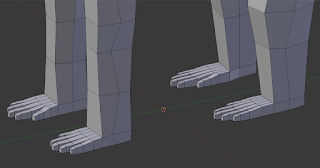
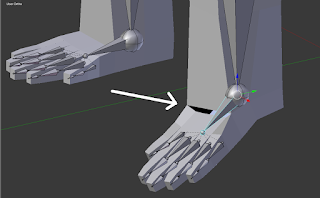
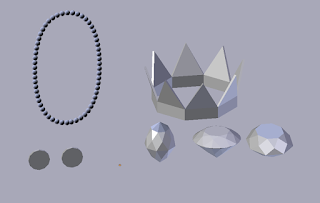


Comments
Post a Comment