Wyrmberg
Alright, folks. I have good news and bad news. The good news is that I'm going to stick to my plan and make Wyrmberg. The bad news is that it is Friday and I haven't started yet. Not because of a lack of discipline, though. I was rigging and posing a dog for my CG Cookie course assignment and it took a lot longer than I had anticipated. Which means that I might not be able to create dragons for the Wyrmberg scene. But we can always pretend that they are sleeping inside, right?
The first thing I'll work on is Wyrmberg itself. I think I'll try to create it from a subdivided plane, using random vertex selection and proportional editing.
***
Or not. I had a better idea. What you see above is a result of three different displacement maps. I did subdivide the plane—but then I used the displacement modifier to apply these maps. The third one seems to be a good starting point for the island so let's go with that one. Now I need to adjust it and shape it into a proper islandy form.
***
Aaand I used a different map. Those I showed you all looked good but I found one that was even richer in variation. Using it came with a catch, though. The generated mountain range was in a U-shape. Seen from a side it looked perfect but I was worried the lighting would reveal the hidden space in the middle. So I cut the mesh into three pieces, connected them again (very loosely) and shaped the top bit. I very much hope you can't tell because that geometry is so horrendous I shudder every time I think about it.
I've added the ground and sky to get a sense of what the scene looks like when lit up. Not much going on there at the moment. I'm beginning to worry whether I'll be able to populate the scene with anything interesting. What I have in mind now is just some trees and rocks—and that's not gonna cut it.
***
"Just trees and rocks" has turned into "let's add some mountains and hills, and, ooh, oooh, I know—a river!" Luckily for me, my crazy self didn't come up with anything too complicated this time. The mountains were a breeze. I just used—you've guessed it—more displacement maps. Yay! And I'm quite happy with the materials as well. I try to use colour variation whenever I can. But I'm also lazy so I've set up a material which uses a randomized color ramp node. That way Blender chooses between the specified colour shades without me having to do anything.
The randomization can be a pain, though. For example, the hill in the lower left corner stubbornly chose the darkest shade from the available range. No matter what I did with it, it just stood there, with its hands folded, "Nope. Nope. I'm an emo hill, deal with it!" So I dealt with it by separating its materials and adjusting the brightness. I hope it feels special now.
The next big step is to create the trees. And because of the size of the scene, I have a nasty feeling that I'll need to use a particle system to spread them around. But then they'll stick through each other and I'll have to figure out how to weight-paint the ground and *ghnnh*— Focus! Trees—First. Worrying—Later.
***
Mission "Trees" accomplished. There are just two of them and they are not the best trees in the world but they will work just fine. I created a generic leafy tree and then one that was meant to resemble an oak tree. I loosely followed another of Lars Mezaka's tutorials, only I didn't make them nearly as nice as he did. But they will be quite small in the scene so it's not such a big deal.
Creating the tree on the right was more fun (and I'm more pleased with the result). Nothing fancy, just a cube and a few shaped icospheres. Leaves of the other tree were modelled from an object I haven't used before: a metaball. It looks like a mesh object but it behaves more like a curve with modifiers. When you move one metaball to another, they'll blend together, like a sapient jelly. Fascinating to watch, difficult to master. If you want to make something decent looking, that is. Nah. I guess you just need practice to avoid the generic blobiness I got. Even the decimate modifier couldn't save this one.
***
And since I got the trees, it was just a matter of an hour or two of placing them around the scene. (Not just those two, of course. I'm a crazy perfectionist but not THAT crazy. They got loads and loads of brothers and sisters.) I used my old trick of making small groups and then duplicating them with small adjustments in rotation and scale. I did think about using a particle system. For the whole of five seconds. When I imagined spending my afternoon desperately pressing all the buttons and then doing it by hand anyway. So I skipped pressing all the buttons. And it wasn't as bad as I imagined. The only tedious part was pulling each tree towards the ground. You might have come across some nearly-flying upside-down mountains, but levitating trees? Who's ever heard of such a ridiculous idea? Where would we end up if we tolerated that kind of madness?
Anyway, you are probably waiting for me to tell you what to expect next week. But I'm not gonna. Mostly because I'm not sure whether to continue with the Discworld series or try something different. And if I do a Discworld thing, should it be an environment, or a character? Not a person character, I haven't hit my head that much, but maybe the Luggage? Or a dragon! Since we had such a bad luck today and they didn't feel like flying out of Wyrmberg. Ehm.
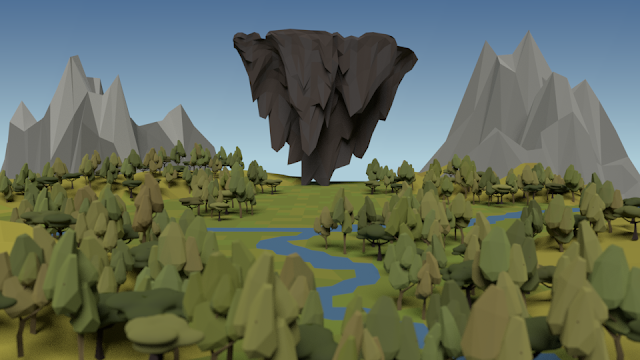

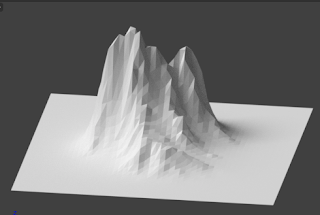
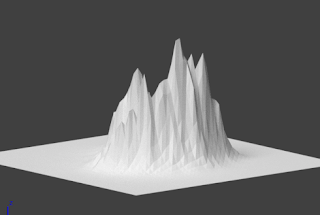
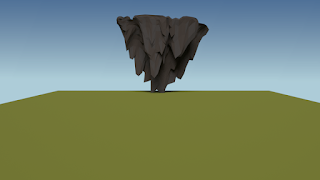
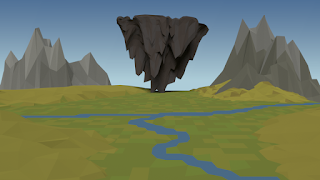



Comments
Post a Comment